COMP6339 Database System Final Project Report
-
Project Overview
For this Database Final Project our team would like to create program of a hobby shop which in this case Hobby Shop Cashier System. The function of this application allows the users to create new order, checking stock, and adding new item to the database that can store list of items for the Hobby shop and their customer with their membership type and also this program can make a transaction that happen in the shop last but not least on this project we form three student which are Christopher Turman, Muhammad Daffa Akbar Fadilah, and me Fariz Ihsan Yazid. My job is to design GUI we’re using Visual Studio and some of part in the code.
-
There are five tables in the database which are:
-
Catalog
-
Customers
-
Employee
-
Membership
-
Transaction
-
-
Entity Relationship Diagram (ERD)
On this step we decided to create five tables and also the ER Diagram that already I mention before.
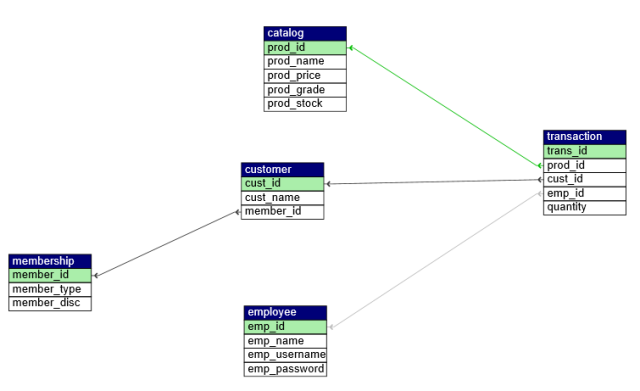
-
Relational schema
all query syntax {
(Catalog table
catalog(prod_id, prod_name, prod_price, prod_grades, prod_stock)
prod_id is Primary key
(Employee table)
Employee (emp_id, emp_name, emp_username, emp_password)
emp_id is Primary key
(Membership table)
Membership (member_id, member_type, member_disc)
member_id is Primary key
(Customer table)
customer (cust_id, cust_name, member_id)
cust_id is Primary key
Foreign Key member_id references membership(member_id) On Delete RESTRICT On Update RESTRICT
transaction (trans_id, prod_id, cust_id, emp_id, quantity)
trans_id is Primary key
Foreign Key prod_id references catalog(prod_id) On Delete RESTRICT On UpdateRESTRICT
Foreign Key cust_id references customer(cust_id) On Delete RESTRICT On UpdateRESTRICT
Foreign Key emp_id references employee(emp_id) On Delete RESTRICT On Update RESTRICT
}
on transaction table, several data become foreign key this is some reason why the transaction table need some other primary key, except the membership table. The membership table is a foreign key to the customer table which mean this table is not have relation directly with the transaction table
-
Graphical User Interface
on this section i will show the GUI (Graphical User Interface) from our program. we used Visual Basic to create this. it will show from login page until the transaction page.
-
Login Menu Form
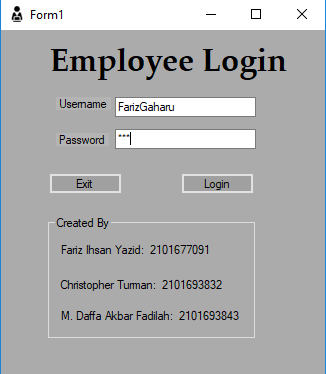
shortly after starting the program the user will be directed to this page. the reason is every user need to login in this page by inputting their Employee ID (which in this form is equal as username) and their password. The Employee ID and the Password is stored in the Employee Table.
-
Main Menu Form
After user login, the interface will directly show the main form interface. on this form user can choose all possible option that user want to do. the options are The Transaction, Membership, Customer, Catalog, and Employee menu buttons. when user choose one of this menu button, it will directly show user to new form.
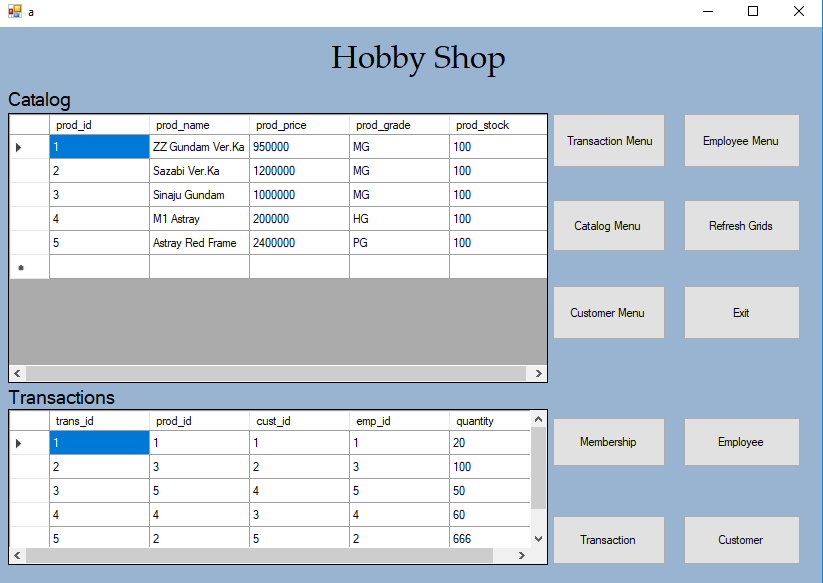
The remaining buttons such as Transaction, Customer, Catalog, and Employee buttons have different function which are used to show their respective table in main menu. Let’s give some example when a user chooses the employee button it will show the list in the main menu table. Lastly refresh grid button function is used to update the content with latest data.
-
Employee Menu Form
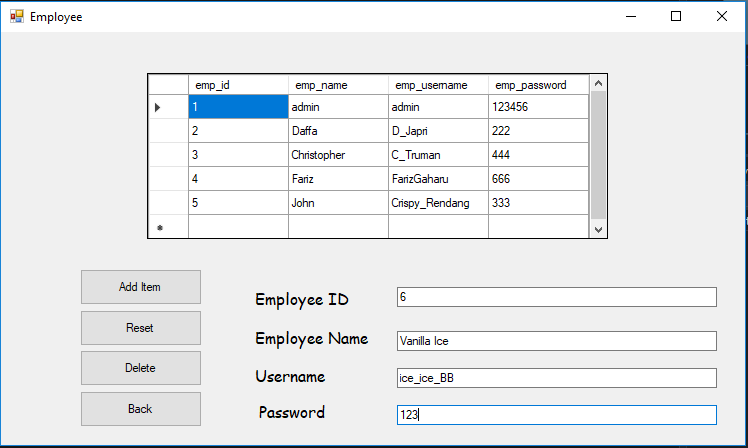
Employee Menu Form have function to fill or delete on employee table. This table have a function to determine employee who handle some transaction. This table is used for determine an employee who handle certain transaction. to add new employee and username, fill the whole column of table with Employee ID, Name, Username, Password. When user want to delete data from table, user need to add the Employee ID in ID column then simply hit the delete button.
-
Customer Menu Form
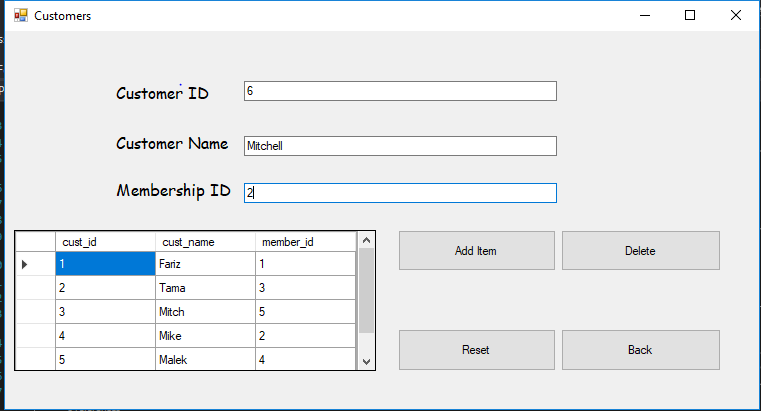
Customer menu form have function of fill or delete data on customer table. This table have another function to record customer data, and the data from this table will used on transaction table. Also, this table have relation to membership table In customer table the data that user need to be fill are 3 data, if user want to add new customer. To add new customer, first employee need to fill ID as an foreign key after that fill the customer column with customers name and last but not least fill the membership table with the membership type. Another function is to delete a customer’s how to do it? Just write the ID and then delete it.
-
Catalog Menu Form
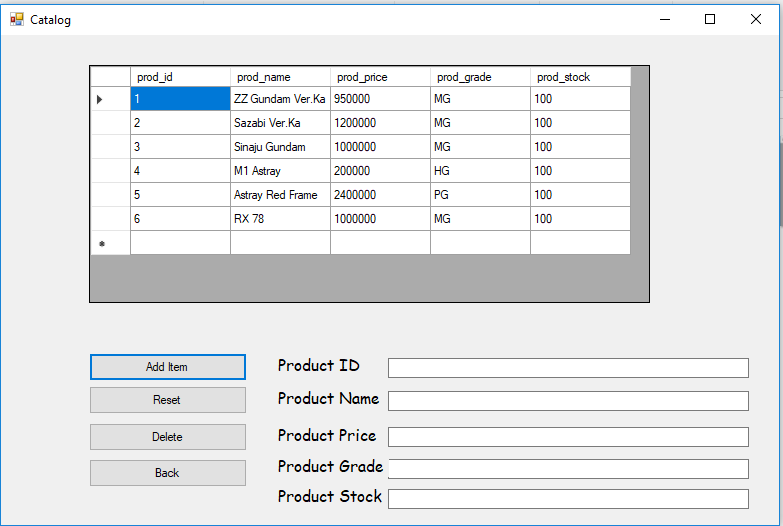
This menu form has function to fill and delete item from catalog also this form has a function to record new kind of item that would likely to be sold. To add new item user, need to fill five types. Then when user want to delete some of the data input the ID from catalog then click the delete button.
-
Transaction Menu Form
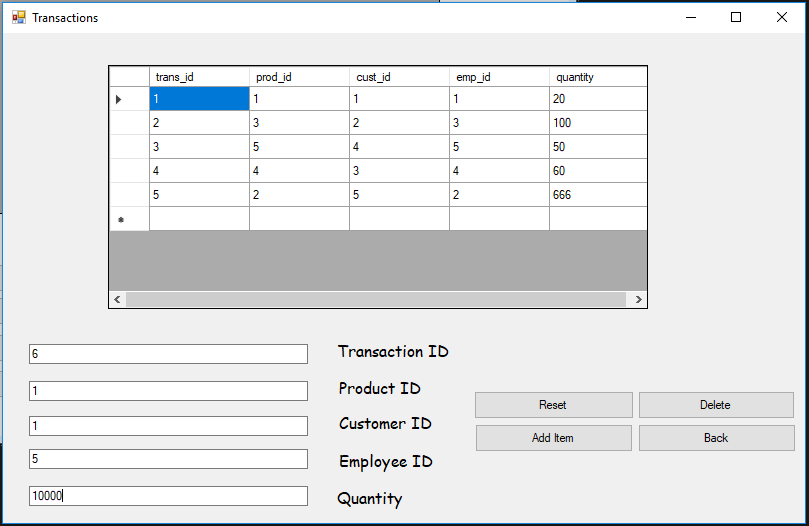
In Transaction table, here all the transaction begins first user need to fill the transaction id, next write the item id from catalog, then don’t forget to fill the customers id and the membership id. Finally fill the quantity and it will become a new transaction. Also, this table will be shown in the main menu in the second table. How? By clicking the refresh grid button.
====The End====
=============================================
Team Member
- Fariz Ihsan Yazid (2101677091)
- Christopher Turman (2101693643)
- Muhammad Daffa Akbar Fadilah (2101693832)
=============================================